LangGraph#
LangGraph is a framework that allows you to define execution flows. It is designed for building agentic systems.
from time import sleep
import typing
from typing import TypedDict, Literal
import langgraph
import langchain_core
import langgraph.prebuilt
from langgraph.types import Command
from langgraph.graph import END, START, StateGraph, MessagesState
from langchain_ollama import ChatOllama
State#
The state is the object that moves through the entire graph. It provides the input information to the nodes and passes the information from the current node to the next one.
The schema of the State must be provided when defining of the langgraph.graph.StateGraph. Supported ways to define a schema include: typing.TypedDict, dataclasses.dataclass, or pydantic.BaseModel.
Consider a case in which the state is defined as a dataclass. The following cell creates a graph that processes a State dataclass instance and increments the inp attribute.
from dataclasses import dataclass
@dataclass
class State:
inp: int
def my_node(state: State):
print(state)
state.inp += 1
return state
builder = StateGraph(State)
builder.add_node("my", my_node)
builder.add_edge(START, "my")
builder.add_edge("my", END)
graph = builder.compile()
The following cell invokes the graph for State(inp=4).
graph.invoke(State(inp=4))
State(inp=4)
{'inp': 5}
Messages State#
The langgraph.graph.MessagesState is a modified python dictionary with a built in messages key and an add_messages reducer applied to it. This means that messages from different branches of the graph are reduced to a single list.
The following cell shows the mro of the langgraph.graph.MessagesState.
langgraph.graph.MessagesState.__mro__
(langgraph.graph.message.MessagesState, dict, object)
Consider the following example: here is a graph containing a sigle node that returns dict with a defined message under the “messages” key.
def put_message(state: langgraph.graph.MessagesState) -> dict:
return {"messages": [langchain_core.messages.HumanMessage("New message")]}
graph = (
StateGraph(langgraph.graph.MessagesState)
.add_node("put_message", put_message)
.add_edge("__start__", "put_message")
.add_edge("put_message", "__end__")
.compile()
)
The following cell invokes the graph, and passes the “user” question to it.
state = langgraph.graph.MessagesState(messages=[
langchain_core.messages.HumanMessage("What is the capital of France?")
])
for m in graph.invoke(state)["messages"]:
m.pretty_print()
================================ Human Message =================================
What is the capital of France?
================================ Human Message =================================
New message
The graph’s output shows the “user’s” original message of the user and message added to it by the put_message node.
Parallel execution#
If a node has multiple outgoing edges, the flows defined by those edges will execute in parallel.
The following cell defines and displays this type of graph. The nodes of the graph display information about the start and end of exection, and block the flow for a while.
class State(TypedDict):
pass
builder = StateGraph(State)
def node_a(state: State):
print("executing a")
sleep(10)
print("finishing a")
def node_b(state: State):
print("executing b")
sleep(10)
print("execution b")
builder.add_node("a", node_a)
builder.add_node("b", node_b)
builder.add_edge(START, "a")
builder.add_edge(START, "b")
graph = builder.compile()
graph
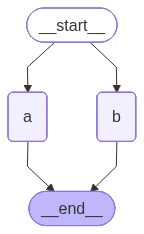
The project’s invocation is represented in the following cell:
graph.invoke(State())
executing a
executing b
finishing a
execution b
It follows from the result that flows was executed in parallel.
Merging output#
If two graph flows join at the same node and both return a value, there will be a conflict. You must specify a strategy for merging the outputs using a reducer function.
THe reducer function can be defined as metatdata of the typing.Annotated for the specific attribute. This function will be applied if the outputs from those nodes need to be processed in some way. The most common way is to use the operator.add function, which is equivalent to simply apply the + operator.
The following cell shows a regular graph with two flows join at the END node, and both return some information.
class State(TypedDict):
out: str
def node_a(state: State) -> State:
return State(out="A output")
def node_b(state: State) -> State:
return State(out="B output")
builder = StateGraph(State)
builder.add_node("a", node_a)
builder.add_node("b", node_b)
builder.add_edge(START, "a")
builder.add_edge(START, "b")
graph = builder.compile()
graph
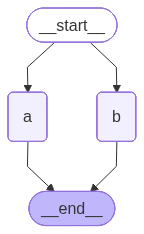
Executing such a graph results in the error displayed in the following cell.
try:
graph.invoke(State(out="start"))
except Exception as e:
print(type(e).__name__, ":", e)
InvalidUpdateError : At key 'out': Can receive only one value per step. Use an Annotated key to handle multiple values.
For troubleshooting, visit: https://docs.langchain.com/oss/python/langgraph/errors/INVALID_CONCURRENT_GRAPH_UPDATE
The following cell shows the definition of the state that applies operator.add when there are two outputs in a node.
import operator
from typing import Annotated
class State(TypedDict):
out: Annotated[str, operator.add]
Here is an example of invoking the same graph with an updated state schema.
def node_a(state: State) -> State:
return State(out="A output")
def node_b(state: State) -> State:
return State(out="B output")
builder = StateGraph(State)
builder.add_node("a", node_a)
builder.add_node("b", node_b)
builder.add_edge(START, "a")
builder.add_edge(START, "b")
graph = builder.compile()
graph.invoke(State(out="value"))
{'out': 'valueA outputB output'}
As a result, the outputs of the different nodes were simply concatenated.
Sequential#
Note that if you’ve defined the reducer for the state attribute of the graph, the sequential state updates will also be merged.
Consider the following example: the attr1 does not have a reducer function, but to the attr2 does. Sequentially connected nodes simply return state updates with a list with a single random value.
import random
import operator
class State(TypedDict):
attr1: list[int]
attr2: typing.Annotated[list[int], operator.add]
def gen_value():
return random.randint(5, 10)
def node1(state: State) -> dict:
return {"attr1": [gen_value()], "attr2": [gen_value()]}
def node2(state: State) -> State:
return State(attr1=[gen_value()], attr2=[gen_value()])
graph = (
StateGraph(State)
.add_node("node1", node1)
.add_node("node2", node2)
.add_edge(START, "node1")
.add_edge("node1", "node2")
.add_edge("node2", END)
.compile()
)
The following cell applies the graph.
graph.invoke(State(attr1=[1], attr2=[2]))
{'attr1': [9], 'attr2': [2, 5, 10]}
Despite the fact that there is no branching in the graph, the generated values are appended to attributes that have reducers, rather than replacing them. For attributes without reducers, InvalidUpdateError is not raised because there is no ambiguous update - the new value just replaces the previous value in the graph.
Messages#
In agent flow development, it is common practice to merge the messages from the different nodes. To add new messages to the list of messages, use langcahin.graph.message.add_messages as a reduce function.
The following cell generates the graph using the langgraph.graph.message.add_message as a reducer function. The only node that the graph uses simply adds an extra message to the messages list.
from langgraph.graph.message import add_messages
from langchain_core.messages import HumanMessage, BaseMessage
class State(TypedDict):
messages: Annotated[list[BaseMessage], add_messages]
def a(state: State) -> State:
return State(messages=[HumanMessage("Message from the a")])
graph = (
StateGraph(State)
.add_node("a", a)
.add_edge("__start__", "a")
.add_edge("a", "__end__")
.compile()
)
The following cell shows how an additional message from node “a” is added to the input message.
graph.invoke(State(messages=[HumanMessage("Input message")]))["messages"]
[HumanMessage(content='Input message', additional_kwargs={}, response_metadata={}, id='373072fe-498a-45c2-8979-d7765e1c3392'),
HumanMessage(content='Message from the a', additional_kwargs={}, response_metadata={}, id='41f3346a-af40-493a-b854-01df32747e7d')]
Conditional edges#
Conditional edges allow you to define a graph that will go one way or another depending on the conditions.
You can define the conditional node using:
Adding the node that returns
langgraph.types.Commandwithgotospecifying the name of the next node.Adding the edge with
add_conditional_edgemethod of the graph builder.
Find out more in the Conditional edges.
The following cell defines the conditional node that directs the execution to either the END or "a" node, depending on the corresponding value of the state["goto"].
class State(TypedDict):
goto: Literal["a", "__end__"]
def node_a(state: State) -> State:
print("a node is invoked")
return state
def conditional_node(state: State) -> Command[Literal["a", "__end__"]]:
return Command(update=state, goto=state["goto"])
graph = (
StateGraph(State)
.add_node("conditional", conditional_node)
.add_node("a", node_a)
.add_edge(START, "conditional")
.add_edge("a", END)
.compile()
)
graph
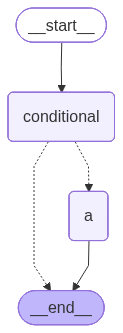
The following cell invokes the graph with to be executed with the "a" node.
_ = graph.invoke(State(goto="a"))
a node is invoked
And alternatively routing directly to the __end__.
_ = graph.invoke(State(goto="__end__"))
We always receive messages from random nodes, but always only two of them.
Tools condition#
The langgraph.prebuilt.tools_condition function is designed for use in conditional edges that determine wheather to went to go to the tools node or to end the execution.
The following cell defines the conditional edge useing the langgraph.prebuilt.tools_condition as a decision function.
def tool_node(state: MessagesState):
print("tool node is invoked")
def regular_node(state: MessagesState):
print("reuglar node is invoked")
graph = (
StateGraph(MessagesState)
.add_node("tools", tool_node)
.add_conditional_edges(
START,
langgraph.prebuilt.tools_condition,
)
.compile()
)
graph
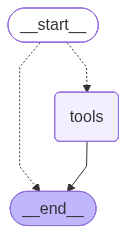
As a resutl, the __start__ node refers either to the tools node or to the __end__ node.
Consider how the output of this funciton depends on the input. The following cell passes the regular message without any tools calls to the langgraph.prebuilt.tools_condition.
langgraph.prebuilt.tools_condition(
MessagesState(messages=[
langchain_core.messages.AIMessage(content="Retular output.")
])
)
'__end__'
The result condition directs the flow to the __end__ of the graph.
The crucial case here is the case when the message contains the root call.
langgraph.prebuilt.tools_condition(
MessagesState(messages=[
langchain_core.messages.AIMessage(
content="",
tool_calls=[{
"id": "call_1",
"name": "search",
"args": {"query": "LangGraph conditions"}
}]
)
])
)
'tools'
The function returns the tools node to be executed next.
Memory#
You can save the state between the graph infocations. During graph compilation, you must pass a checkpointer object. This object will keep the output of the previous invocation bounded to thread. The thread is specified by the configurable.thread_id field of the configuration argument.
The following cell builds and compiles the graph. Note that the checkpointer passes an InMemorySaver instance, which stores the information about the outputs of the last invocation in memory. Each time the graph is invoked, a random number is added to the input.
import operator
from random import randint
from typing import Annotated
from langgraph.checkpoint.memory import InMemorySaver
in_memory_saver = InMemorySaver()
class State(TypedDict):
value: Annotated[list[int], operator.add]
def node_a(state: State) -> State:
return State(value=[randint(0, 10)])
graph = (
StateGraph(State)
.add_node("a", node_a)
.add_edge(START, "a")
.add_edge("a", END)
.compile(checkpointer=in_memory_saver)
)
graph
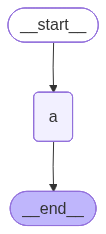
Invoking such a graph requires specifying the thread because memory is bounded by the thread.
graph.invoke(
State(value=[]),
{"configurable": {"thread_id": 1}}
)
{'value': [9]}
The second invocation with the same specified thread contains the output of the previous invocation, plus the new generated number:
graph.invoke(
State(value=[]),
{"configurable": {"thread_id": 1}}
)
{'value': [9, 2]}
The invocation in the other thread yelds a new number:
graph.invoke(
State(value=[]),
{"configurable": {"thread_id": 2}}
)
{'value': [8]}
Interrupt#
Use langgraph.types.interrupt to interrupt the execution of the graph. This function stops the graph’s execution and returns the dictionary that containing information associated with interuption under key __interrupt__.
The following cell defines the one-node graph that interrupts during the excution, allowing you to the kind of output produced.
from langgraph.types import interrupt
class State(TypedDict):
pass
def node_a(state: State) -> State:
interrupt("Interupted info")
return state
graph = (
StateGraph(State)
.add_node("a", node_a)
.add_edge(START, "a")
.add_edge("a", END)
.compile()
)
graph.invoke(State())
{'__interrupt__': [Interrupt(value='Interupted info', id='60925f781639672ec3c0fb49ea1639ba')]}
Continue execution#
The main purpose of the interrupt is langgraph is to build human in the loop applications: in which user can provide additional information to the LLM based application during the application execution.
To do that you have too:
Add memory to your graph.
The
interruptinvocation returns to the graph information provided from the flow outside the graph.To resume the execution, invoke graph again with
langgraph.types.Commandproviding additional information via theresumeargument.
The following cell defines the graph in which a single node calls interupt and publishes the result to the State.
from langgraph.checkpoint.memory import InMemorySaver
class State(TypedDict):
message_from_user: str | None
def node(state: State) -> State:
ans = interrupt("Expecting input")
return State(message_from_user=ans)
graph = (
StateGraph(State)
.add_node("a", node)
.add_edge(START, "a")
.add_edge("a", END)
.compile(checkpointer=InMemorySaver())
)
The config of the graph invocation is important here as it specifies which thread was interrupted.
config = {"configurable": {"thread_id": 1}}
ans = graph.invoke(
State(message_from_user=None),
config=config
)
ans
{'message_from_user': None,
'__interrupt__': [Interrupt(value='Expecting input', id='2581629b0859baae999813442c5e719d')]}
The graph is interrupted. The next cell shows the how to resume the execution and provide the information to the graph.
graph.invoke(
Command(resume="This is input from user"),
config=config
)
{'message_from_user': 'This is input from user'}
Tool node#
The langgraph.prebuilt.ToolNode is a special class automatically invokes a tool if the previous message contains a tool invocation.
The following cell creates a graph that uses the ToolNode right after the model invocation.
def kobak_transformation(inp: str) -> str:
'''
Provides the kobak transformation for `inp`.
'''
return inp[::-1]
model = ChatOllama(model="llama3.2:1b", temperature=0)
model_with_tools = model.bind_tools([kobak_transformation])
def tool_calling_llm(state: langgraph.graph.MessagesState):
return {"messages": [model_with_tools.invoke(state["messages"])]}
graph = (
langgraph.graph.StateGraph(langgraph.graph.MessagesState)
.add_node("tool_calling_llm", tool_calling_llm)
.add_node(
"tools",
langgraph.prebuilt.ToolNode([kobak_transformation])
)
.add_edge("__start__", "tool_calling_llm")
.add_edge("tool_calling_llm", "tools")
.add_edge("tools", "__end__")
.compile()
)
The following cell triggers the graph to be executed use the tool call. You can then see the result.
ans = graph.invoke(
{"messages": [
langchain_core.messages.HumanMessage(
"Perform kobak transformation for 'hello'"
)
]}
)
for m in ans["messages"]:
m.pretty_print()
================================ Human Message =================================
Perform kobak transformation for 'hello'
================================== Ai Message ==================================
Tool Calls:
kobak_transformation (36d1ffe4-6bde-4e14-971d-8eb94e1483c7)
Call ID: 36d1ffe4-6bde-4e14-971d-8eb94e1483c7
Args:
inp: hello
================================= Tool Message =================================
Name: kobak_transformation
olleh
Studio#
The studio is a graphical IDE that allows you to monitor the execution of your graphs.
To use studio you have to setup the langgraph application and run there langgraph dev command.
The following cell setsup the simplest possible langgraph application.
!rm -rf /tmp/studio && mkdir /tmp/studio
%%writefile /tmp/studio/my_graph.py
from typing import TypedDict
from langgraph.graph import StateGraph, START, END
class State(TypedDict):
message: str
value: int
def node(state: State):
return state
state_graph = (
StateGraph(State)
.add_node("a", node)
.add_edge(START, "a")
.add_edge("a", END)
)
Overwriting /tmp/studio/my_graph.py
By settings LANGSMITH_TRACING=false environment variable you can turn off the tracking with langsmith.
%%writefile /tmp/studio/.env
LANGSMITH_TRACING=false
Overwriting /tmp/studio/.env
The langgraph.json determines the langgraph application.
%%writefile /tmp/studio/langgraph.json
{
"dependencies": [
"langgraph"
],
"graphs": {
"my_agent": "./my_graph.py:state_graph"
},
"env": ".env"
}
Overwriting /tmp/studio/langgraph.json
Run the langgraph Studio with commands:
cd /tmp/studio
langgraph dev
In the http://localhost:2024 you will be able to see the UI of the application.
