Treeview#
ttk.Treview is a class that is used to display data in a hierarchical or tabular form. This page focuses on the properties of the tree view.
See more detailed description on the official documentation section.
import os
from pathlib import Path
os.chdir(str(Path(os.getcwd()).parent.parent))
import tkinter as tk
from tkinter import ttk
from tkinter_files.screenshot import take_screenshot
Select element#
Sometimes you’ll need to create a feature that allows you to display a particular value in the treeview. Key methods here are
selection_setselect specific item.seescroll values to such position to see specified element.
Here is an example that builds a simple application that allows to find elements with a certain index.
root = tk.Tk()
root.geometry("200x300")
tree = ttk.Treeview(root, columns=("ind"), show='headings')
tree.pack()
entry = tk.Entry(root)
entry.pack()
button = tk.Button(root, text="Go to item")
button.pack()
for i in range(100):
tree.insert(
parent="",
index="end",
values=f"value\ {str(i)}",
iid=i
)
def go_to_obs(event):
value = entry.get()
# This is key part - here is called `selection_set` and `see`
tree.selection_set(value)
tree.see(value)
button.bind("<Button-1>", go_to_obs)
root.mainloop()
You have to specify iid in see and selection_set methods. The following example illustrates this:
We have two items where:
selection 1corresponds to thetigervalue.selection 2corresponds to thegirafevalue.
After creating ayout we called selection_set("selection 2").
root = tk.Tk()
tree = ttk.Treeview(root, columns=("ind"), show='headings')
tree.pack()
tree.insert(
parent="", index="end", values="tiger", iid="selection 1"
)
tree.insert(
parent="", index="end", values="girafe", iid="selection 2"
)
tree.selection_set("selection 2")
root.after(200, take_screenshot, root)
root.mainloop()
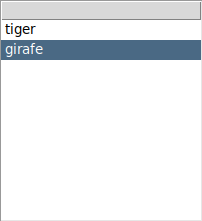
As a result we have selected the girafe element which corresponds to the iid=selection 2.
