Documentation#
fastapi have special tools to produce in build documentation about created API. So here is notebook where you can play with different options.
Setup#
To run examples from this notebook you have to build some setup.
Running a docker container that will contain our fastapi application.
%%bash
docker run --rm -itd\
--name test_container\
-v ./documentation_files/app.py:/app.py\
-p 8000:8000 \
fastapi_experiment \
uvicorn --host 0.0.0.0 app:app >/dev/null
Start the selenium driver, which will be used to check what our application will look like. Selenium is a special library to emulate the behaviour of the browser on some site - so during the execution of some cells it will appear some windows with requested browser content.
import io
from selenium import webdriver
from selenium.webdriver.firefox.options import Options
from selenium.webdriver.firefox.service import Service
from PIL import Image
import json
import requests
# Configure the Firefox WebDriver
options = Options()
options.binary_location = "/usr/bin/firefox"
driver_options = dict(
options=Options(),
service=Service(
# path to the geckodriver on my computer
executable_path="/snap/bin/geckodriver",
log_output="/dev/null"
)
)
Application#
Here is application that we will consider.
%%writefile documentation_files/app.py
from fastapi import FastAPI
app = FastAPI()
@app.get("/")
def say_hello():
return "hello"
Overwriting documentation_files/app.py
Description#
docs#
By sending a request like <path to api>/docs you’ll get the page with the built-in fastapi documentation. The following cell generates screenshot from it.
driver = webdriver.Firefox(**driver_options)
driver.get("http://localhost:8000/docs")
driver.implicitly_wait(0.5)
screenshot = driver.get_screenshot_as_png()
image = Image.open(io.BytesIO(screenshot))
display(image)
driver.close()
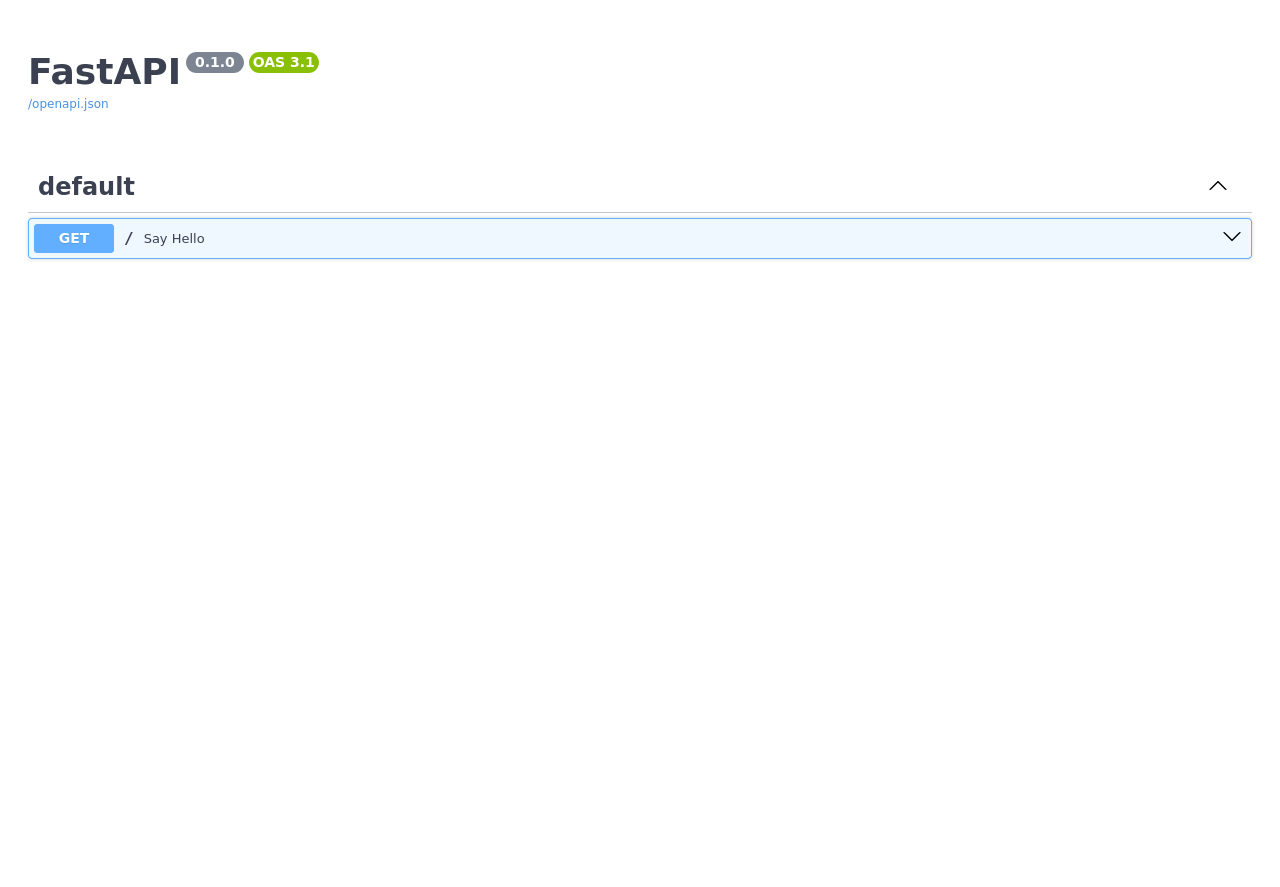
redoc#
As alternative you can try <path to api>/redoc. It have the same idea but different interface.
Note for some reason selenium doesn’t text for redoc elements. I didn’t have tame to manage it - may be consider why it happened later.
driver = webdriver.Firefox(**driver_options)
driver.get("http://localhost:8000/redoc")
driver.implicitly_wait(0.5)
screenshot = driver.get_screenshot_as_png()
image = Image.open(io.BytesIO(screenshot))
display(image)
driver.close()
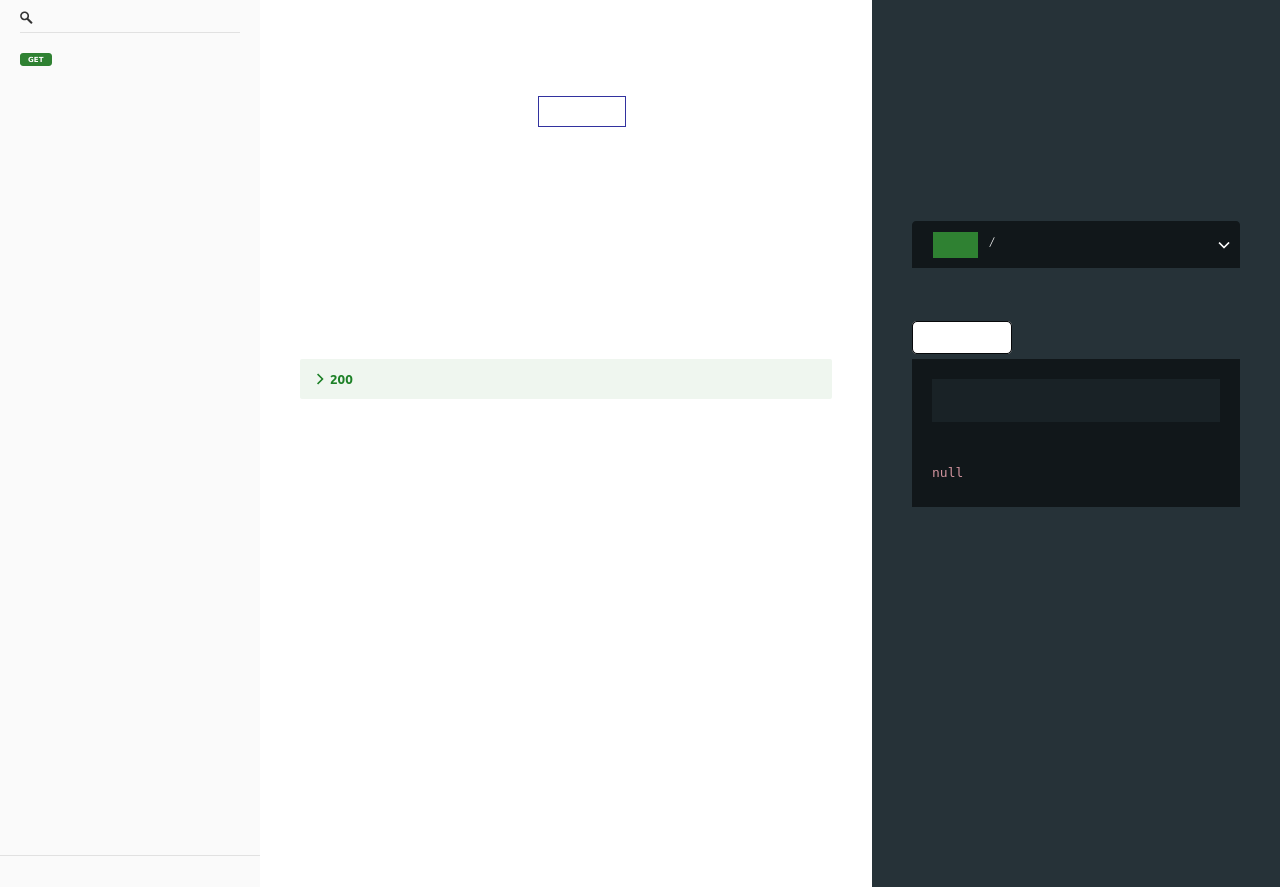
openapi.json#
There is a special format for describing api-s - openapi.json. All previous examples are generated by special tools based on openapi.json. You can get it for your api by requesting the url <path to api>/openapi.json. The following exaple is for really basic api:
req = requests.get("http://localhost:8000/openapi.json")
json.loads(req.content.decode("utf-8"))
{'openapi': '3.1.0',
'info': {'title': 'FastAPI', 'version': '0.1.0'},
'paths': {'/': {'get': {'summary': 'Say Hello',
'operationId': 'say_hello__get',
'responses': {'200': {'description': 'Successful Response',
'content': {'application/json': {'schema': {}}}}}}}}}
I’ll use it to show how different setups in the application affect the documentation.
Shot down#
We created docker container for experiments. Don’t forget to shot it down.
!docker stop test_container
test_container
